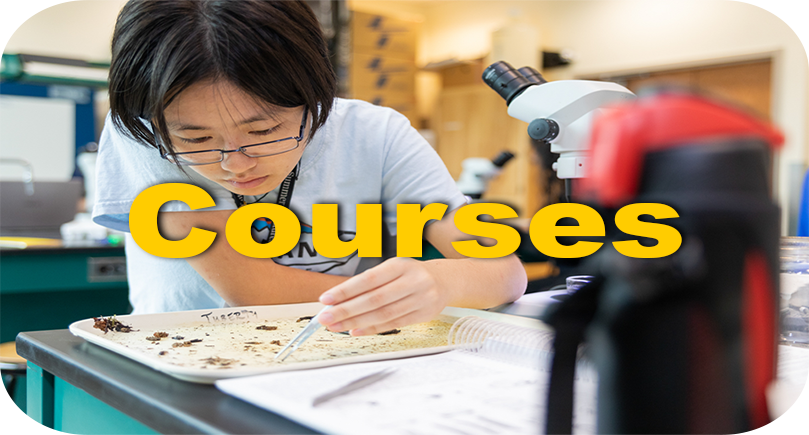Highlights current and historical key areas of interest and demographics related to students, faculty and staff.
- If you are an internal user, be sure to use the dashboards with the
 to unlock more detailed data and filtering!
to unlock more detailed data and filtering!- To view the secure
 dashboards from off-campus, App State-owned computers will need to use the Cisco VPN.
dashboards from off-campus, App State-owned computers will need to use the Cisco VPN.
Contact us if you need to setup a personal computer for access. - Need Access? Dashboards requiring a login are intended for those internal users who need to dive into the data a bit further.
These dashboards will require campus credentials to view. To get started, submit the access request form.
- To view the secure
- Dashboards with the
 are available publicly and do not require login access.
are available publicly and do not require login access. - Dashboards must be viewed with Brave, Chrome, Edge or Firefox browsers on any operating system. Safari and Internet Explorer will not display the dashboards.
Need some help? Learn how to navigate and engage with AppAnalytics by viewing the quick reference guide. |